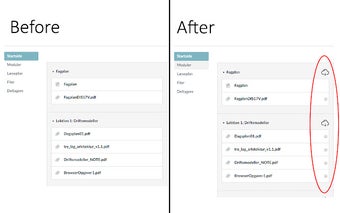EAAA Canvas Downloader: Download Multiple Course Files with Ease
EAAA Canvas Downloader is a lightweight Chrome extension that allows EAAA students to download multiple course files with just one click on Canvas. This free add-on is a convenient tool for students who need to access and save multiple files from their courses.
With EAAA Canvas Downloader, you can easily download all the files from your courses without the need to manually select and download each file individually. The extension adds a "Download all files" button to the Canvas interface, making it quick and efficient to save all the necessary course materials.
The latest version of EAAA Canvas Downloader, v1.3, comes with several improvements. The popup window now includes a helpful how-to-use guide to assist users who may have been confused about the extension's functionality. Additionally, a counter has been implemented to track the number of clicks saved by using the extension. The download icon now features a hover title and mouse effect, enhancing the user experience.
Previous updates, such as v1.2, introduced a select option for downloading files, eliminating the issue of the page being pushed to the top while files are being downloaded. The v1.1 update moved the download icon for better visibility and updated the information page. The initial release, v1.0, marked the introduction of this valuable tool for EAAA students.
EAAA Canvas Downloader, developed by Asbjørn Bach, is a must-have extension for EAAA students who want to streamline their file downloads on Canvas. It is a free, reliable, and efficient solution for managing course materials effortlessly.